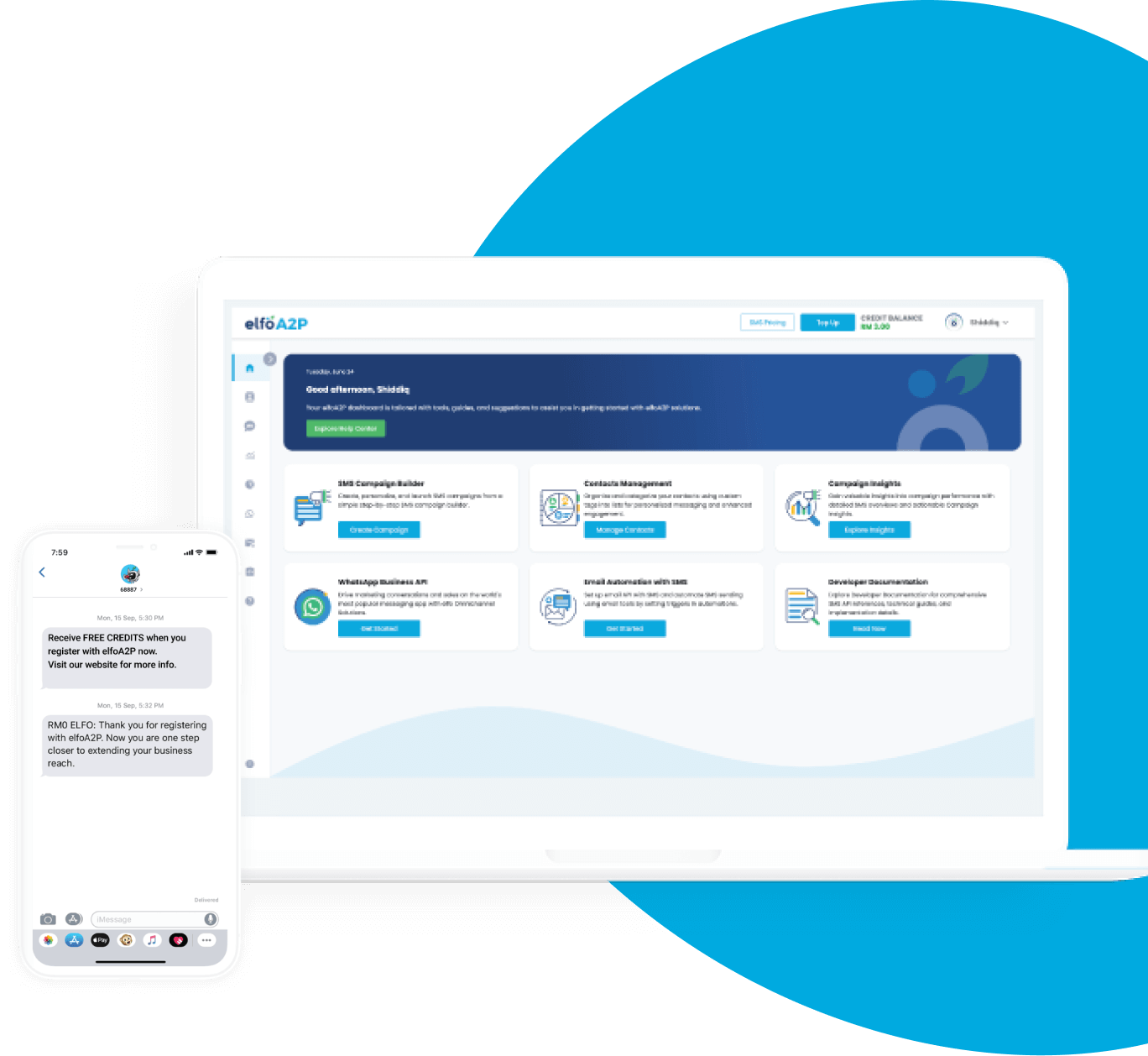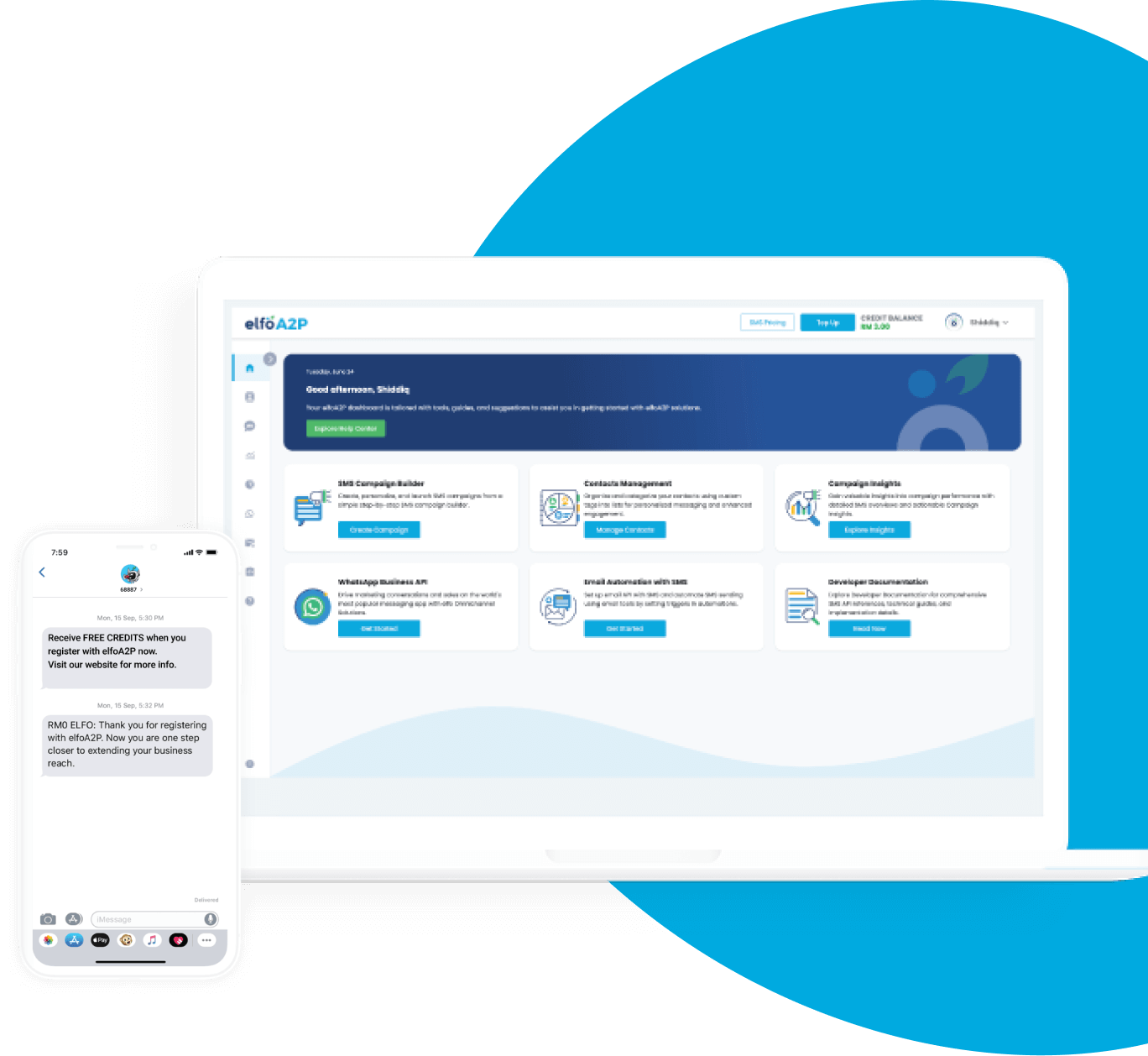| Dashboard |
|
- Monitor live traffic based on real time
|
| HLR Stats |
|
- Monitor live traffic based on real time
- Use your own HLR look up or integrate with 3rd party HLR look up provider
|
| Clients |
Client accounts |
- Displays total, active, and inactive client account counts at the top for quick reference.
- Search, filter, add new clients, and manage existing client's account
- Display client details (login, email, name, TPS, status, etc.) with real-time updates and connection statuses.
|
| Billing accounts |
- Search, add, edit, and delete billing companies with ease, simplifying company-level management.
- Show company names with related clients and vendors, updating details as needed.
|
| Prepaid |
- Credit balance deduction in real-time billing.
- Users can search for prepaid accounts, top-up balances, and edit balance as needed.
|
| MT |
|
- Search and filter outgoing SMS (MT) records by message ID, MSISDN, status, client, date range, and other message parameters.
- Easy-to-use .xls exporting.
|
| Send SMS |
|
- Quickly and easily send SMS messages for testing purposes by selecting all parameters needed.
|
| Routes |
API Credentials |
- Manage and configure vendor API connections, including adding new vendor connectivity, setting protocol, TPS, and several more parameters for routing SMS.
|
| Routes |
- Configure vendor routes for each routing group, including prefix, priority, probability, time restrictions, and additional delivery rules
|
| Routing Groups |
- Create and manage routing groups by assigning clients to each group
|
| Keywords Blacklist |
- Block specific keywords from being processed or sent through the system for compliance or filtering purposes.
|
| Test Routing |
|
- Allows users to conduct routing tests to verify if the configured routes meet expectations, such as destination, pricing, and selected vendor.
|
| Rates |
Rates |
- View and manage rate sheets for clients or vendors.
- Rate lists can also be exported in .csv or .xls for details.
- Displays summary info such as type, currency, linked parties, and last upload meta data.
|
| Vendor |
- Shows detailed vendor rate information for the selected rate, including country, operator, MCC/MNC, multi-currency pricing, effective/valid dates, and last update.
|
| Client |
- Shows detailed client rate information for the selected rate, including country, operator, MCC/MNC, multi-currency pricing, effective/valid dates, and last update.
- Able to notify rate updates (real-time) to clients' email directly from the portal.
|
| Compare rates |
- Compare pricing across different vendor or client rate sheets.
- When a country and account type (Vendor or Client) are selected, it lists all relevant rates that include that destination. This allows quick price comparison across different accounts.
|
| Invoices |
Client Invoices |
- Users can view all client invoices and search by selecting all the parameters needed.
- Users can also edit invoices before extracting the invoices in .pdf format.
|
| Vendor Invoices |
- Users can view all vendor invoices and search by selecting all the parameters needed.
- Users can also edit invoices before extracting the invoices in .pdf format.
|
| Reports |
|
- Users can download extracted reports from the 'MT' page menu in excel format.
|
| Admins |
|
- Manage user access and roles.
- In the "Roles" section, you can create and define custom roles with specific permissions, such as viewing/editing clients, invoices, HLR, MO/MT messages, routing, reports, or sending SMS. Each role can be assigned to multiple admins.
- The "Admins" section allows you to add, edit, or deactivate admin accounts by specifying login details, email, and assigning a role. This ensures secure, structured, and role-based access control within the system.
|